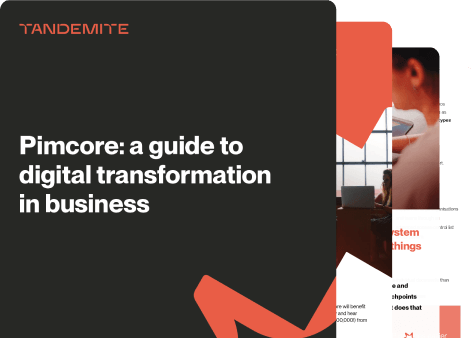Simplified guide to product data stored in PIM and where it comes from

Whether you’re a manufacturer, retailer, or distributor, managing complex product data effectively can make or break your business. What if you could centralize all details about your products in one intuitive system; would you use it?
If you’ve found yourself tangled in a web of spreadsheets, outdated product details, and conflicting information across sales channels, PIM is the right solution to solve these problems.
This article provides an in-depth understanding of product-related information and answers two important questions:
- What type of data is stored in a PIM?
- Where does PIM data come from?
Breaking down the data stored in a PIM
A PIM system is designed to handle a variety of product-related data, ensuring seamless management and utilization. Key categories of data include:
1. Core product data
(Basic information that serves as the foundation for product identification and categorization):
- SKUs (Stock Keeping Units), UPCs, EANs, or other unique identifiers
- Product names, categories, subcategories
- Parent-child relationships (e.g., variations like size, color, style)
2. Marketing content
(Content designed to attract and inform customers):
- Product descriptions (short and long-form)
- SEO data (e.g., keywords, meta descriptions, alt text for images)
- Key features, benefits
- Selling points (e.g., "eco-friendly," "durable," "best-in-class")
- Use-case scenarios
3. Media assets
(Product-related digital assets that enhance product presentation):
- Images (e.g., high-resolution photos, 360° views)
- Videos (e.g., product demonstrations, tutorials)
- PDFs (e.g., instruction manuals, datasheets, warranties)
- Infographics and diagrams (e.g., exploded views, assembly instructions)
4. Technical specifications
(Detailed technical and functional attributes of products):
- Dimensions (e.g., height, width, depth)
- Weight and volume
- Materials and ingredients
- Technical attributes (e.g., voltage, compatibility, performance metrics)
5. Regulatory and compliance data
(Information necessary to meet legal or industry-specific requirements):
- Safety instructions and warnings
- Compliance certifications
- Environmental impact details (e.g., recyclability, carbon footprint)
- Labels and markings (e.g., energy efficiency ratings)
6. Localization data
(Information tailored for different regions, markets, and languages):
- Translations
- Culturally relevant imagery
- Region-specific measurements (e.g., imperial vs. metric units)
7. Channel-specific data
(Attributes tailored for various sales channels but centrally managed in PIM):
- Data optimized for marketplaces (e.g., Allegro, Amazon-specific attributes)
- Content prepared for print catalogs or mobile apps
- Specific image resolutions or formats for different platforms
8. Pricing and packaging information
(Static pricing and packaging details – not dynamic or customer-specific pricing):
- MSRP (Manufacturer's Suggested Retail Price)
- Packaging dimensions and weights
- Quantity per pack or case
- Shelf-life details (e.g., expiration dates for perishables)
9. Product taxonomy and categorization
(Data for organizing and classifying products):
- Hierarchies (e.g., categories and subcategories)
- Tags and filters (e.g., "organic," "waterproof," "for beginners")
Tip! PIM platforms such as Pimcore include AI-powered categorization tools. Pimcore’s AI capabilities transform images and videos into text, supporting automated tagging, classification, and accessibility enhancements. The process is fully adjustable through Pimcore Copilot.
10. Product relationships
(Data that links products to each other for cross-selling and upselling):
- Related products (e.g., "customers also bought")
- Accessories and compatible items
- Bundles and kits (e.g., camera + lens + bag)
- Alternatives (e.g., substitute products)
11. Performance and warranty information
(Details that address durability and customer expectations):
- Warranty periods and terms
- Maintenance and care instructions
- Expected lifespan or usage limits
PIM tools centralize these types of data, making it accessible and manageable for all relevant teams and systems.
From source to PIM: Where your product data comes from
Now that you’re familiar with the data types in PIM, let’s see how this data finds its way there.
PIM data originates from a wide array of sources within and outside an organization. Be careful to include only relevant data from each source in the PIM.
Here are the usual places to find product details that you can add to the PIM system:
1. Manual formats (Excel sheets, CSV, Word docs, PDFs)
(Unstructured (or semi-structured) data formats that need to be processed and integrated)
Reason to include? Manual formats may contain valuable, yet unorganized, information critical for marketing or compliance.
This is the typical storage method for product data, particularly in organizations that haven’t adopted dedicated software. PIM systems often aggregate and normalize this data for unified management.
Belongs to PIM/Include: Product details like attributes, images, compatibility data, and classifications.
Does not belong to PIM/Exclude: Ad hoc reports, historical performance data, or non-product-related entries.
2. Internal systems
(Systems within your organization that manage various aspects of product-related data)
ERP systems (Enterprise Resource Planning)
Belongs to PIM/Include: Basic product-specific data like SKUs, product identifiers, unit measurements and weights, supplier and manufacturer information linked to products, general inventory data that is not dynamic (e.g., “Limited stock”).
Does not belong to PIM/Exclude: Operational data (e.g., logistics and shipping operations), transactional data (e.g., purchase orders, vendor contracts), analytics data, pricing structures (e.g., wholesale, retail, or customer-specific pricing) and inventory levels that require frequent updates or live interactions.
Get the full details on why an ERP is not a PIM.
CRM systems (Customer Relationship Management)
Belongs to PIM/Include: Feedback-driven product updates, personalized marketing attributes, customer-oriented product details (like popular product configurations, product features and benefits as perceived by customers).
Does not belong to PIM/Exclude: Personal customer information, sales and interaction records, support tickets, customer segmentation data, campaign analytics and performance data.
E-commerce platforms
Belongs to PIM/Include: Product names, descriptions, features, and specifications, attributes such as size, color, material, and other configurable options, media assets, product relations (cross-sell, upsell), SEO-related information, product hierarchies, categories, and tags used to organize products.
Does not belong to PIM/Exclude: Pricing logic, discount rules, and promotional campaigns, region-specific pricing, conversion rates, order history, payment statuses, shipment tracking, customer profiles, customer reviews.
DAM systems (Digital Asset Management)
Belongs to PIM/Include: Product-specific images, videos, user manuals, guidelines linked to products.
Does not belong to PIM/Exclude: Non-product-specific media, branding assets.
PIM software often integrates with DAM systems to ensure multimedia consistency across platforms.
PLM systems (Product Lifecycle Management)
Belongs to PIM/Include: Technical specifications, materials used, and product attributes.
Does not belong to PIM/Exclude: Design versions, engineering data, and development-stage documentation.
Marketing automation tools
Belongs to PIM/Include: Product descriptions, features, SEO attributes, and marketing-oriented product texts.
Does not belong to PIM/Exclude: Campaign performance data, customer segmentation details, or promotional strategies.
CMS (Content Management System)
Belongs to PIM/Include: SEO metadata for products, content components used for product pages (like feature lists, comparison tables, or key selling points), localized product content, product descriptions, marketing copy.
Does not belong to PIM/Exclude: Branding assets, campaign banners, page layouts or templates for product pages, marketing materials not tied to individual products.
Legacy systems
Databases or systems no longer in use may store fragmented or outdated product information.
Even so, certain historical data may still be relevant for compliance or archival purposes.
3. External data sources
(Third-party systems or partners that supply product information)
Vendor and supplier portals, manufacturer feeds
Data might originate here, often requiring significant manual work to standardize and enrich.
Unfortunately, suppliers often provide raw product data. This data is rarely in a consistent format, making PIM’s normalization capabilities invaluable.
Belongs to PIM/Include: Manufacturer details, product sourcing information, specifications, certifications, compliance information, and attributes.
Does not belong to PIM/Exclude: Supplier contracts, pricing negotiations, or vendor terms.
Industry databases
From this source you can extract such product-related information as standards, compliance certifications, and classification data.
4. Don’t forget… Team inputs
(Contributions from various internal stakeholders to enrich product information)
Sales, product, marketing and customer service teams, product managers contribute additional layers of data.
They might have customer-facing product information stored in presentations, internal communication, emails, or notes. Check with them for product info (e.g., FAQs, compatibility data, or marketing narratives) and transfer the data into your PIM solution.
Why categorize this way?
Simplifies data mapping: Categorization makes it easier to identify the origin of each type of product information and map it appropriately within the PIM structure. Identifying whether a source is internal, external, manual, or team-driven helps in setting up integration points and workflows.
To get accurate and consistent product data from a PIM to eCommerce and other channels, the system must be configured and maintained correctly. Partnering with a trusted implementation expert is vital, as not all PIM setups can guarantee perfect results and accuracy without human input.
Ensures data quality: Each source type often has unique data quality challenges. By identifying all product data sources, you can apply specific validation and enrichment rules to ensure high-quality and consistent data across the system.
For example, external supplier data may need additional checks for compliance, while manual inputs might require formatting and standardization.
Optimizes collaboration and accountability: The source categorization allocates responsibility and improves clarity in data ownership. The right experts handle their respective data contributions, reducing errors and mismanagement.
Don’t worry about figuring out which data fits where. We can guide you in deciding what belongs in the PIM versus what remains in the other systems. We’ll manage the distinction, prepare your data, and handle migration as part of the system implementation.
Final word
Modern companies all feel like they're drowning in data, but not every company is smart about managing it. A PIM system isn’t just a nice-to-have; it’s a must-have for organizations managing vast amounts of product data across multiple channels.
Before PIM, product information is not centralized and is instead spread across various files, systems, and departments. Don’t rely solely on traditional databases for product information management.
Still curious if PIM is the right fit for your business? Let’s talk about your challenges and how the right PIM solution can solve them. The sooner you centralize and optimize your product data, the sooner you’ll see the benefits – both in your operations and your bottom line.
Read more about why having a PIM system is essential for your business.
In the upcoming post, we’ll explain why product data is best managed within PIM systems and why integrating PIM with other tools is a smart strategy. Reach out to us if you need answers regarding product information management sooner.