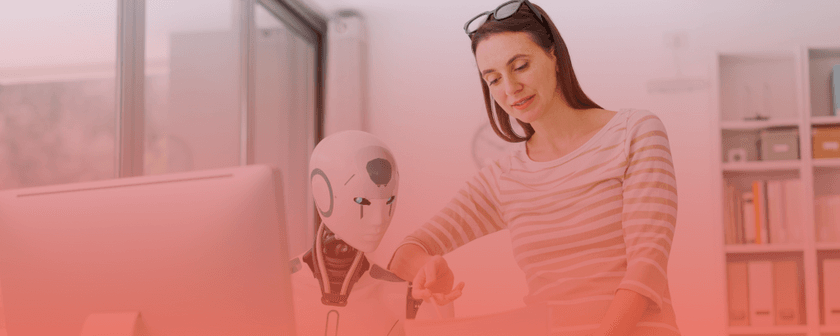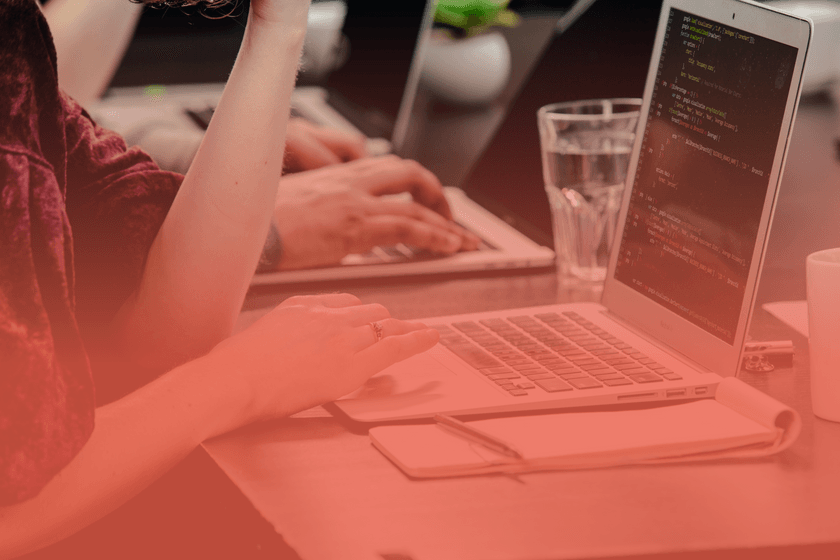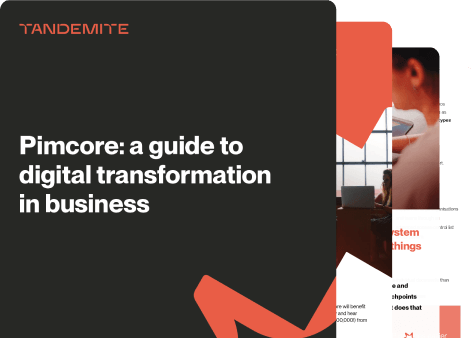A PIM system helps bring order to product data chaos. But despite good intentions, many businesses hit obstacles early on that lead to budget overruns and poor outcomes. This article highlights typical mistakes in PIM implementations and shows you how to steer clear of them.
We’ll share real-world challenges – like poor data management, wrong platform choices, and lack of team involvement – so you can avoid them. With this guidance, you'll enter your PIM journey with open eyes and a smart plan. Don’t let avoidable errors weigh down your investment.
Get to know the top PIM implementation mistakes.
Common mistake #1: Underestimating data preparation work
Your PIM system will serve as the main source of truth for product information. But before it can do that, it needs well-prepared data. Too often, businesses overlook the significant work involved in cleaning, structuring, and completing data before it can be migrated effectively.
People often think they can migrate data into a PIM system by simply copying it from spreadsheets or legacy tools. But those data sources are rarely ready as-is. You could come across several problems, such as:
- incomplete information (missing key parameters, descriptions, or high-resolution images);
- inconsistent data (the same attribute, like color, written in different ways – e.g., "red", "red 01", "Matte Red");
- outdated details (technical specifications haven’t been updated in a long time);
- errors and typos (in product names, descriptions, or SKU codes);
- varied formats (dates, units of measurement, or catalog numbers formatted inconsistently);
- multilingual complexity (product data often needs to be localized across multiple languages, and translation readiness is frequently overlooked).
Without proper preparation, your new system simply inherits the same issues, causing delays, extra work, and higher costs. Most importantly, it can result in a poor product experience for your customers due to inconsistent and inaccurate information.
Here’s how to prevent this pitfall!
⭐ Conduct a comprehensive data audit. Understand the quality and structure of your current data before making any moves.
⭐ Establish firm data standards. Set clear rules for attribute formats, required fields, and the terminology to be used in your PIM system.
⭐ Enforce format consistency. Keep things consistent – dates, units, and color names should all follow the same rules.
⭐ Make sure your data is complete. Find the gaps and plan how to fill them, even if it means involving several departments.
⭐ Look into tools designed for data cleaning and transformation. Many can automate the detection and correction of common issues.
Clean, structured data is the backbone of a high-performing PIM system. This step matters.
Want to get your product data ready for PIM? Check out our checklist!
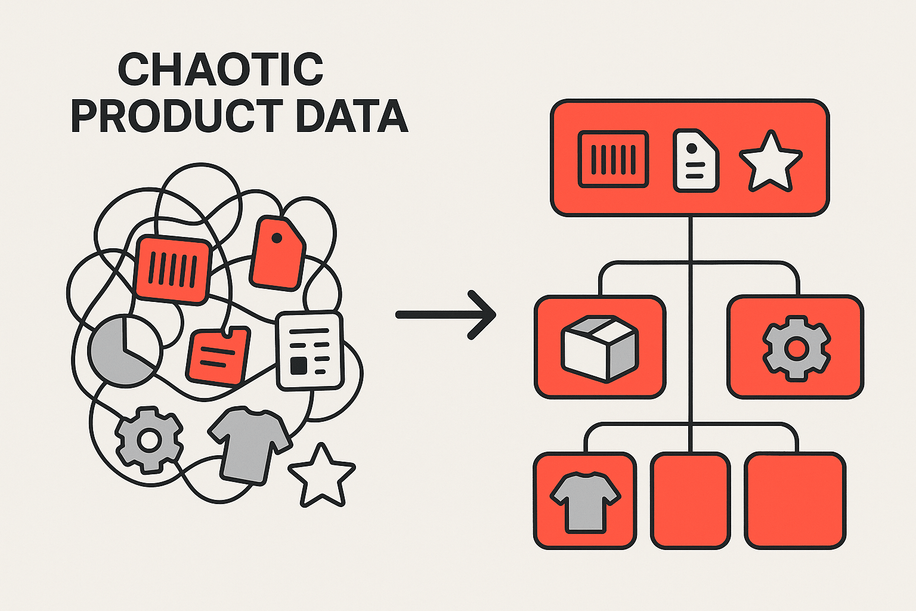
⭐ Important! ⭐ Beyond technical challenges, there's also an organizational gap: clients often don’t fully understand what data is needed, how it should be structured, or which attributes are essential for different channels. Even if “everything is there,” it’s usually unorganized or not aligned with how the PIM needs it to be.
This is exactly why workshops, audits, and collaborative data modeling are critical to a successful PIM implementation. Getting it right often takes multiple iterations.
Common mistake #2: Choosing a PIM platform without a clear strategy – Don’t follow trends, follow your goals
PIM platforms differ greatly in capabilities and complexity. A frequent misstep is committing to one without a clear understanding of your company’s operational needs and what success looks like post-implementation.
Popularity and a long feature list can be attractive, but the real value lies in how well the system fits your business processes and IT landscape. Without that alignment, problems are more likely than solutions.
What are the consequences of a rushed choice?
- If the system isn’t a good fit, it might require extensive adjustments, delaying your project and increasing expenses.
- Systems with more features than necessary might cost more to license, implement, and maintain than your business truly requires.
- The selected system may not support critical functions needed in your field or product range, such as managing variants in fashion or handling specific measurements in industry.
- If the system doesn’t align with day-to-day tasks or is difficult to use, employees may resist it, resulting in low engagement and wasted resources.
Choosing a PIM? Let your needs (not trends) guide you!
⭐ Identify your core requirements. Look at your business from the inside out. What do you need a PIM to help you solve? Where can it bring efficiency?
⭐ Categorize your feature needs. Make two lists: one for "must-haves" and one for "nice-to-haves". This will help you list features you can’t go without, and those that are beneficial but optional for now.
⭐ Review different PIM platforms (such as Pimcore, Akeneo, or Ergonode). Compare them in terms of features, integrations, scalability, usability, user reviews, and pricing.
⭐ Ask for demos and test access. Many providers offer the chance to explore their systems firsthand. Take advantage of this to understand how they perform in real scenarios.
⭐ Plan for the future. Ensure the platform you choose can support your company’s growth and changing requirements over time.
Common mistake #3: Not involving all relevant teams early enough
When early planning excludes departments beyond IT and e-commerce, the result is often a system that doesn’t serve the broader business. Product data influences many functions – marketing, sales, operations, and customer care.
If these departments aren't included early, the PIM system may not integrate well with how people work, reducing its effectiveness and limiting company-wide benefits.
Why should every team be involved from day one?
- Marketing wants compelling images and content, the sales team needs exact product specs, and the operations team depends on dimensions and weight. Skipping these voices can result in a PIM setup that’s incomplete or ineffective (Want to know more about what data PIM can store? Check the full list here).
- Each team interacts with product data in its own way. Involving them early helps shape the PIM implementation to fit actual workflows, avoiding misunderstandings and making change easier.
- Cross-functional input helps uncover potential problems during planning, minimizing disruptions during execution.
- Early involvement helps ensure everyone understands the objectives and feels responsible for delivering results.
How to keep all key departments involved?
⭐ Create a cross-functional project team. Include members from key areas such as e-commerce, marketing, IT, operations, and sales, tailored to your organizational setup.
⭐ Don’t delay feedback. Involve users early by collecting regular feedback and using it to shape the implementation process.
⭐ Highlight the value for each team. Explain how PIM can support their daily responsibilities, for example, enabling quicker time-to-market, easing content creation for marketing, and lowering return rates that impact customer support.
⭐ Maintain open communication. Update stakeholders regularly on the project's direction, key decisions, and any roadblocks.
Common mistake #4: Not budgeting for long-term support or training
Focusing only on the upfront costs and leaving no room in the budget for future support and team development is a common oversight. Over time, this could reduce efficiency and turn a valuable tool into a costly, unused asset.
Why does ongoing support and training matter?
- Every system needs backup. Errors, bugs, or integration updates can disrupt operations. Reliable support from your PIM provider or a skilled technology partner ensures fast fixes and less impact on your daily business.
- Because PIM systems continuously change, new features, security updates, and performance tweaks are introduced often. Long-term support keeps your system relevant, secure, and running at its best. Without it, you risk falling behind.
- Launching a PIM platform is only part of the journey. For your business to grow with it, your team must understand all its capabilities. Ongoing training ensures your staff stays updated and confident, preventing underuse of features that could bring major workflow improvements.
- Your business won’t stay the same – new challenges and opportunities will come (e.g., new products, sales channels, customer expectations). With regular training and expert advice, you can adjust your PIM system to meet those changes and make the most of its capabilities.
What’s the best way to plan a long-term budget for support and training?
⭐ Ask early about support packages when choosing your platform. Clarify what’s included, how quickly the partner responds to issues, and which support channels are available (by phone, email, or remote access).
⭐ Don’t overlook training in your budget. Plan for initial onboarding, ongoing refresher training, and sessions on new features. Mix delivery methods such as virtual training, on-site sessions, or dedicated PIM consultations.
⭐ Create internal documentation and knowledge resources. A well-structured knowledge base helps your team solve problems independently and supports faster onboarding.
Common mistake #5: Customizing too early and too much
Today, PIM platforms are built to support a variety of use cases right out of the box. Many teams make the mistake of customizing too much, too early – before fully understanding what the platform already offers as standard.
What makes early, heavy customization a risk?
- More customization means more development, testing, and rollout work, which raises project costs.
- Extensive modifications slow down the implementation process, postponing the benefits you could get from using PIM out of the box.
- Standard PIM functions, while unfamiliar at first, might serve your needs well without major adjustments. Insisting on copying existing processes too closely can delay implementation and increase complexity.
How to manage customizations effectively?
⭐ Get to know what your PIM system can do by default. Spend time learning its built-in features and settings – you might be surprised by how much you can achieve without customization and extra development.
⭐ Define what truly needs to be customized. Limit your scope to those must-have features that cannot be achieved through standard configuration.
⭐ Save "nice-to-have" customizations for future phases. Don’t start with everything. Delay non-essential customizations until your team is confident with the basics.
⭐ Analyze each customization request. Ensure the expected gains are worth the potential costs and complexity. If a customization doesn’t offer clear, measurable value, reconsider it.
⭐ Consult your implementation experts. They know what works and can help guide smart, low-risk decisions.
Common mistake #6: Overlooking system integration – PIM needs to work with your existing tools
One of the most common pitfalls in PIM implementation is treating it as an isolated solution. It needs to connect and share data with other platforms in your business. Failing to plan for this can result in duplicated work, lost data, and a PIM that doesn’t live up to its promise.
Why should your PIM be integrated with other tools?
- Without integration, you're likely to face conflicting product information across platforms, causing workflow disruptions, mistakes, and a frustrating experience for everyone involved.
- Integrated PIM systems allow you to scale efficiently by syncing accurate product data across all digital sales and marketing channels, eliminating the need for manual entry and minimizing human error.
- Accurate and consistent product content across all systems strengthens your brand image and ensures customers receive a unified experience, wherever they shop.
Lay the groundwork for a successful integration!
⭐ Begin by mapping your current IT landscape. List every system that your future PIM will need to interact with.
Define exactly what you need from the integration. Decide what data should move between the PIM and your other platforms. For example, which product details need to be sent to your online store? What data, such as stock levels, should come into the PIM?
⭐ Select a PIM that supports integration. Ensure it offers robust APIs and prebuilt connectors to simplify integration with your existing infrastructure.
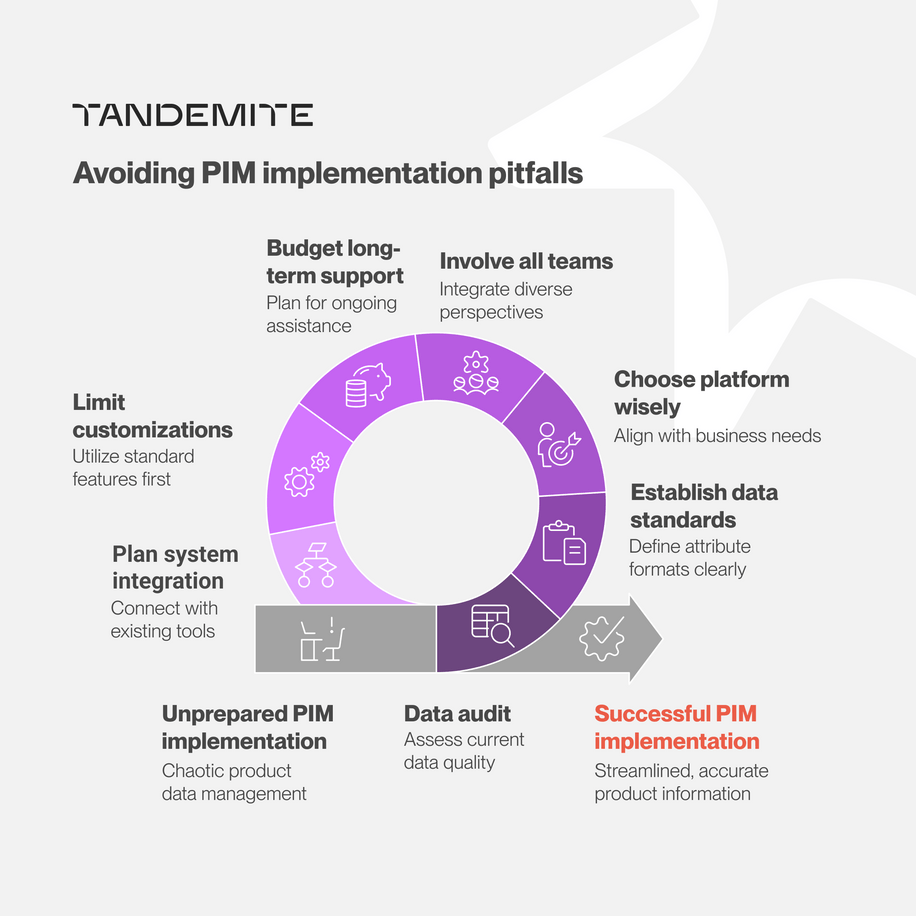
Summary: Prevention is better than cure – especially in business
We hope the errors outlined in this guide have raised your awareness of possible challenges and offered valuable guidance on how to spot and avoid them early on. Understanding the risks is the first step to managing them.
Thinking about adopting a PIM system to better handle product data? Want to get it right without repeating others’ mistakes?
Tandemite will help you move through the implementation process smoothly – beginning with assessing your needs and helping you choose the right platform, then preparing your PIM data, managing migration and system integration, and training your team.
Reach out to our experts for a personalized offer and clear answers. We offer consultations, pre-implementation audits, and ongoing business support.