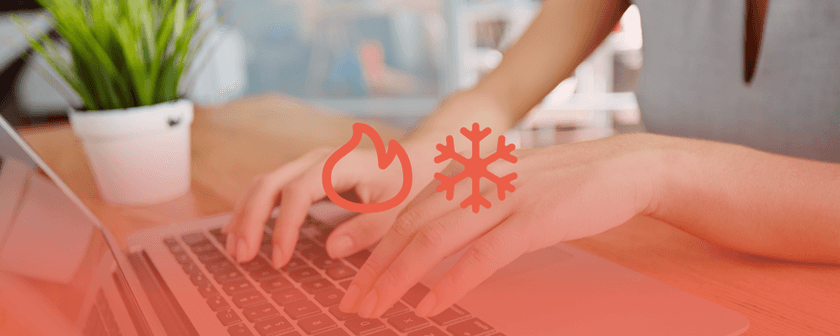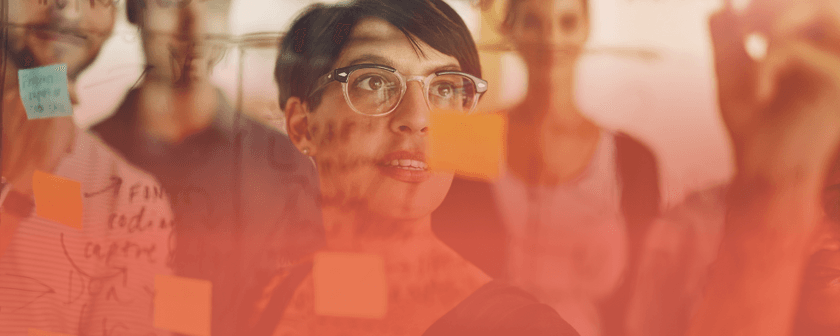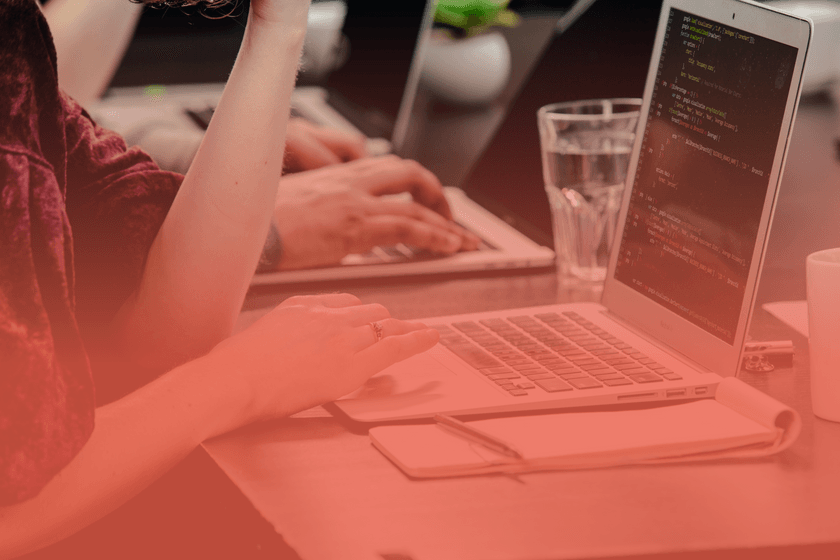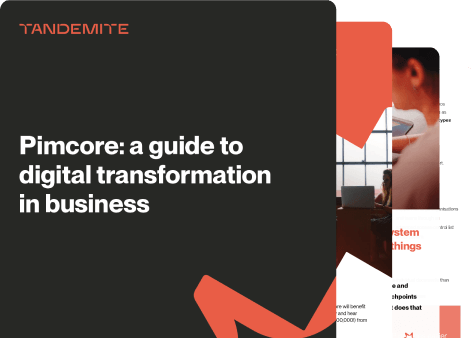7 data import issues in PIM systems and ways to prevent them the right way

Have you ever considered how seemingly minor data import errors can escalate into major system failures? Migrating data from spreadsheets, legacy systems, or disconnected databases into a PIM system is a critical step in modernizing product information workflows. Still, many organizations encounter recurring challenges during this transition.
Fortunately, they can be avoided. Here’s an in-depth look at the most common pitfalls and how to overcome them effectively.
1. Inconsistent, incomplete, or missing product data
Challenge:
Before implementing a product information management tool, organizations often manage product data across multiple sources – Excel files, ERP systems, CRM platforms, or even email threads. This fragmented approach results in inconsistent, incomplete, and duplicated information. Over time, companies may discover that crucial product data is missing, such as:
- Product images, technical specifications, or compliance certifications.
- Localized content for different regions or languages.
Additionally, data entry inconsistencies arise due to the lack of standardized formatting, such as:
- Different product name structures (e.g., 4GB RAM Laptop vs. Laptop, 4 GB RAM).
- Inconsistent units of measurement (e.g., cm vs. inches).
- Duplicate SKUs with slight variations in descriptions.
Impact:
- Products can’t go live on eCommerce platforms due to incomplete data.
- Manual work required post-migration to fill in missing information, slowing down time-to-market.
How to overcome it:
✔ Identify missing data early through a comprehensive data audit.
✔ Assign tasks to relevant teams (e.g., marketing for descriptions, legal for certifications) to fill in missing details.
✔ Create data governance rules to enforce consistency in naming conventions, units of measurement, and data entry.
✔ Use PIM’s built-in validation tools to flag errors automatically.
Good to know: In fact, the most successful PIM migrations often involve more planning than actual execution. Based on our experience working with various clients, the longest phase isn’t the migration itself – it’s the preparation. This includes data discovery, extraction, cleaning, modeling, mapping, enrichment, and validation. For a deeper dive into each stage, check out our detailed guide.
2. Complex product structures and hierarchies
Challenge:
Many organizations lack well-defined product hierarchies, leading to difficulties when structuring data within a PIM. Issues include:
- Poorly defined relationships between parent and child products (e.g., product bundles, size/color variants).
- Inconsistent categorization, with products assigned to multiple or incorrect categories.
- Manually entered attributes, causing discrepancies in format, terminology, and unit measurement across different systems.
Impact:
- Incorrect product relationships disrupt the online store’s functionality, affecting search filters, product variants, and cross-selling.
- Time-consuming and resource-intensive rework if hierarchies need correction post-migration.
- Non-standardized product attributes create challenges when syncing with ERP, eCommerce, and marketplace platforms.
How to overcome it:
✔ Define product models early – identify how products, variants, bundles, and accessories are related to ensure consistent and logical structuring.
✔ Involve cross-functional teams (portfolio, marketing, sales, IT) to align on product hierarchy and attribute rules (data mapping workshops).
✔ Implement a predefined attribute dictionary (taxonomy) in PIM to keep names, units, and formats the same across all products.
Learn why PIM matters for better product management – read more now.
3. Integration complexity with existing systems
Challenge:
Many organizations need different systems such as ERP, OMS, and eCommerce platforms to function together as they all rely on product data. Integrating the PIM with these systems is complex because:
- Each system may have different data models and API requirements.
- Legacy systems might not support modern integration protocols.
Impact:
- Data synchronization issues between PIM and other systems, leading to outdated or inconsistent product information.
- Increased IT workload and potential for costly development efforts.
How to overcome it:
✔ Identify all systems that will connect to the PIM; map out system dependencies and data flow diagrams with your technology partner.
✔ Use integration platforms (middleware solutions) to bridge gaps between legacy systems and the PIM.
✔ Ensure the PIM supports flexible APIs for real-time data exchange. The API-first approach is key.
4. Resistance to change and lack of stakeholder alignment
Challenge:
Implementing a PIM isn’t just a technical project. It requires a cultural shift in how teams manage product data. Common barriers:
- Resistance from teams accustomed to using spreadsheets or legacy systems.
- Misalignment between departments on data ownership and workflows.
Impact:
- Partial or incomplete adoption of the PIM, with some teams continuing to rely on old, inefficient processes.
- Delays in the migration process due to conflicting priorities.
How to overcome it:
✔ Communicate the benefits of PIM clearly to all stakeholders (change management).
✔ Involve key users from marketing, sales, compliance, and supply chain in the migration process.
✔ Provide comprehensive training to ensure teams are comfortable using the new system within the organization.
5. Data volume and scalability issues
Challenge:
Large organizations may have thousands (or even millions) of SKUs, with complex attributes, digital assets, and translations in multiple languages. Challenges include:
- Managing massive data sets without performance degradation.
- Migrating large volumes of digital assets (e.g., images, videos) alongside structured data.
Impact:
- Long migration times, increasing the risk of errors during data transfer.
- Performance bottlenecks if the PIM isn’t optimized for large-scale data.
How to overcome it:
✔ Migrate data in stages, starting with high-priority products.
✔ Archive outdated or inactive products that don’t need to be migrated in order to minimize migration scope.
✔ Test the PIM’s performance with large data sets before going live.
Top tip – Cover all cases in testing. Complex products can be tricky. That’s why all product variations and data types must be checked. Avoid choosing only the first few well-structured entries to prevent migration issues later.
6. Lack of data governance and ownership
Challenge:
Organizations struggle to maintain long-term data quality post-migration without clear data governance policies. Top challenges:
- Unclear data ownership: Who is responsible for maintaining specific product attributes?
- No standardized processes for data updates, allowing errors to accumulate over time.
Impact:
- Data degradation, with errors creeping back into the system.
- Uncertainty and confusion among teams about who can create, edit, or approve product data.
How to overcome it:
✔ Define clear roles and responsibilities for data ownership.
✔ Set up automated approval processes within the PIM to enforce data quality control.
✔ Schedule routine audits to maintain data integrity over time.
7. Underestimating digital asset management complexity
Challenge:
Businesses often overlook the difficulty of managing digital assets during migration. Issues include:
- Inconsistent file naming conventions and poor metadata tagging.
- Digital assets stored in multiple locations without clear links to product records.
Impact:
- Broken image links or missing assets post-migration, affecting product presentation on eCommerce sites.
- Difficulty managing localized content versions (e.g., different images for different regions).
How to overcome it:
✔ Integrate the PIM with a Digital Asset Management (DAM) system to manage assets efficiently.
Discover how PIM and DAM compare in our brief blog post—just 3 minutes to read!
✔ Standardize metadata to maintain seamless linking between assets and product records.
✔ Run validation scripts to ensure all assets are properly linked and meet quality standards before migration.
Importing product data to a PIM system? Takeaways for a successful migration
1. Start with clean data: Clean and standardize data to minimize post-migration errors.
2. Develop a migration plan: Break down the migration into manageable phases with clear timelines.
3. Document everything: Maintain clear documentation of data mappings, workflows, and validation rules.
4. Automate where possible: Use automation for data validation, enrichment, and error handling to reduce manual effort.
5. Engage key stakeholders: Involve product managers, marketers, and the IT department. Ensure all teams are aligned on data requirements.
6. Test rigorously: Run test migrations with sample data to catch issues before going live.
7. Plan for ongoing governance: Establish clear roles, data ownership, and maintenance workflows post-migration.
At Tandemite, we help businesses like yours avoid the hidden pitfalls that wreck data integrity. We analyze your current data landscape and recommend best practices. And we guide you through a flawless PIM transition – so your product data remains clean, secure, and organized. We look forward to hearing from you.