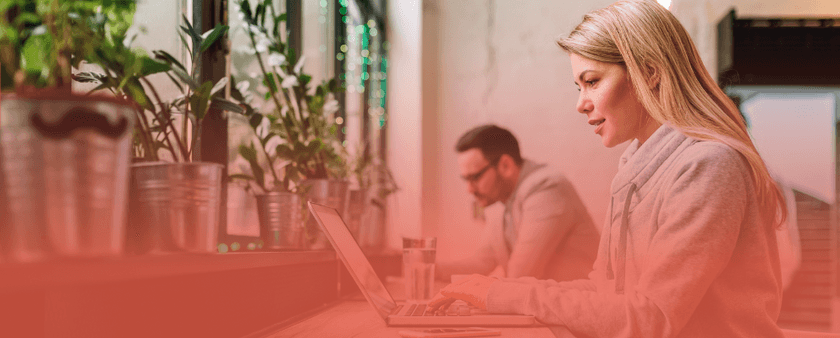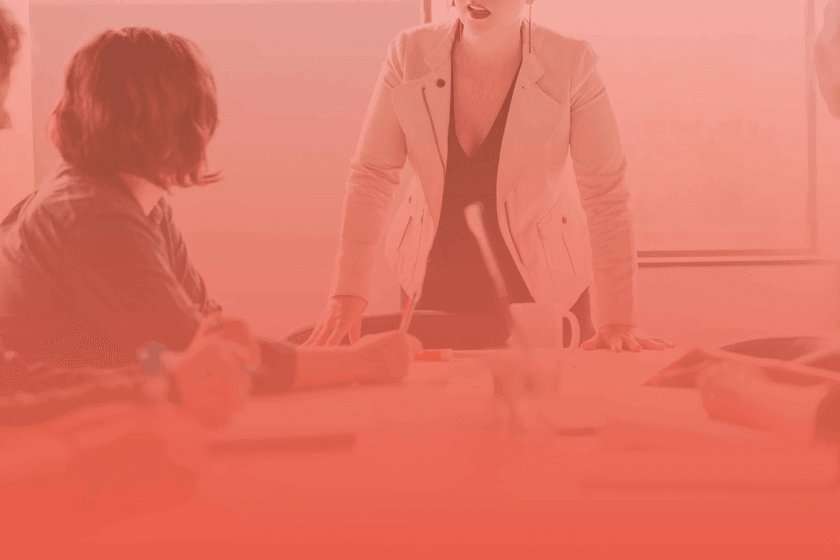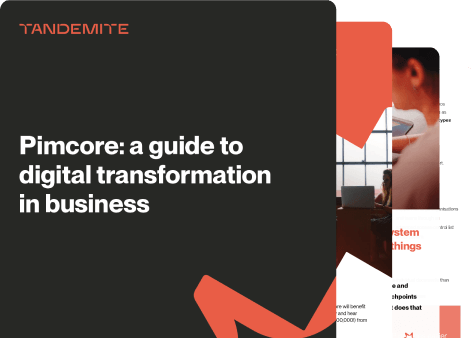What you should and shouldn’t store in your PIM system (“cold” vs “hot” data)
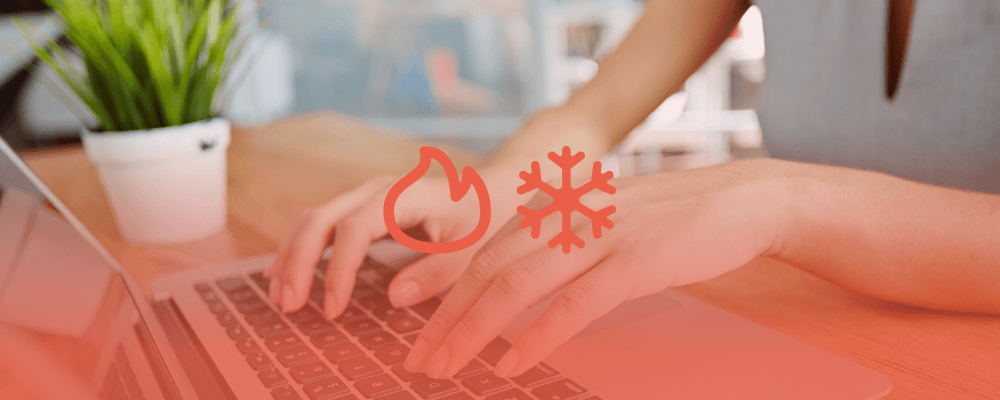
Thinking about getting a PIM system like Pimcore or Akeneo to solve your product information issues? Great decision! Just keep in mind, don’t make the mistake of dumping all your product details into it. Not all data deserves a spot in your PIM.
The important part is recognizing what data should go in your PIM system – and what shouldn’t. Dive into the article for clarity. If you work with product catalogs, this could save you from headaches! Hope you enjoy it!
What are hot and cold data?
We often differentiate types of data by “hot” and “cold” data.
These terms describe how often data changes and how critical it is to real-time business operations.
Hot data is information that changes frequently and is essential for day-to-day operations.
Cold data, on the other hand, refers to information that doesn’t change often and doesn't have to be synchronized in real-time. It’s stable, much like the description or size of a product.
Can PIM handle both cold and hot data storage?
Before implementing PIM software, it's essential to evaluate your business's specific data needs – data is split into hot and cold, and just one of these can be saved in PIM. By doing so, you can ensure that you’re storing the right data in the right place, avoiding common pitfalls, and getting the most out of your technology investments.
PIM systems are designed to centralize and manage a large amount of product information that remains consistent over time so cold data is perfect for storage in a PIM solution. Stuff that doesn’t need to be updated every five minutes but is essential for customers to make informed purchasing decisions.
That’s because PIM systems usually update their data once or twice a day – enough for the majority of your static product data, but not fast enough for things like stock levels.
It's best to exclude hot data from the Product Information Management solution. These systems aren’t built for processing live information, and don’t offer the performance or availability you would get from a dedicated real-time platform.
Why shouldn't hot data be stored in PIM?
When you store hot data in PIM tools, it can hurt the user experience and lead to challenges as your data demands increase. Here’s why storing hot data in a PIM system can be problematic:
1. Delayed updates
PIM solutions typically update data on a set schedule, such as once or twice per day. This means if you store information like stock levels in your PIM, customers on your website might see outdated information. For example, a customer could place an order for a product that your PIM says is in stock, but in reality, it may have sold out since the last update. As a result, it can lead to customer frustration and lost sales.
Important! Systems like ERP (Enterprise Resource Planning) or WMS (Warehouse Management Systems) are better suited to handle real-time (or near real-time) updates.
2. Performance efficiency
Storing too much live data in a PIM can slow it down, making it less efficient for managing cold data. PIM systems work best when they’re used for what they were designed to do – organizing and enriching long-term, stable product information.
What kind of data can go into PIM (aka cold data)?
To get the most out of your PIM system, focus on storing cold data. Here’s a simple breakdown of what you should keep in your PIM:
- Product descriptions: This is the marketing copy that describes the features and benefits of a product, and tells customers why they should buy your product. Once you’ve written it, it doesn’t change often. Perfect for PIM.
- Technical specifications: These are detailed facts about your product, such as the fabric of the shirt or how electrical devices are powered. This info stays mostly the same.
- Image & videos: Photos of your product, demo videos, user guides are perfect for PIM platforms.
- Product categorization: Use PIM to assign categories and attributes to your products, like color options, brand, or product type.
- User manuals: Stick documents like instructions for using your product in the PIM and forget about them until you release an updated version.
Want to know more about the PIM platform and how to implement it in your company? You can find more information here. You can also contact us anytime via email or schedule a consultation – we’re here to assist you.
What data should stay out of your PIM system (aka hot data)?
To make things easier, here’s a list of things that shouldn’t go into your PIM:
- Stock levels: Inventory changes all the time. Don’t rely on your PIM to keep track of it – PIM software can’t update fast enough to keep track of inventory accurately. Let your ERP or WMS handle that.
- Live pricing: Discounts, promotions, flash sales – all of these need to be updated in real-time, which PIM isn’t built for.
- Order statuses: Information about ongoing customer orders, payment information, and shipping details don’t belong in a PIM tool. This is a job for your ERP or OMS software (Order Management System), not PIM.
- Personal customer data: PIM isn’t designed to handle sensitive customer information like email addresses or phone numbers. This data should be managed by a CRM (Customer Relationship Management) or another secure platform built to protect personal information.
Data such as prices and stock levels are essential for making quick decisions, both internally (in operations) and externally (for customers).
But, wait. Can any pricing info go in PIM?
Good question. There’s one little exception to the "no hot data" rule: suggested retail prices (SRP) or base prices that don’t change often.
If you’ve got a price that stays stable, you can keep that in your PIM for internal use or for calculating other prices in your e-commerce system. But the second that price starts to fluctuate (e.g. Black Friday), it’s no longer cold data and shouldn’t live in your PIM.
Conclusion
To sum it up: PIM software is a powerhouse for storing and managing product data, but only if you’re putting the right kind of data in there. Don’t overcrowd it with unnecessary data – stick to cold, stable data that doesn’t need real-time updates, and your PIM will run smoothly.
Now that you're familiar with hot and cold data, what should you do next? Contact us to get started with a PIM tool that will be tailored to the specific needs of your organization.
PIM systems like Pimcore or Akeneo can help centralize, enrich, and distribute your product data efficiently, making your business processes more streamlined and your product information more reliable.
Got more questions about how to make PIM technology work for your business? Feel free to reach out. We are here to help you.