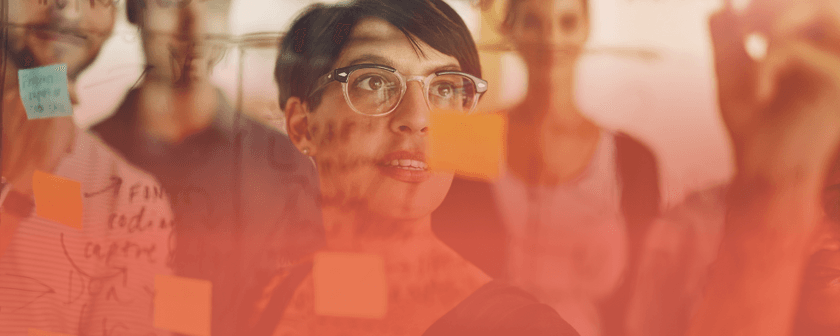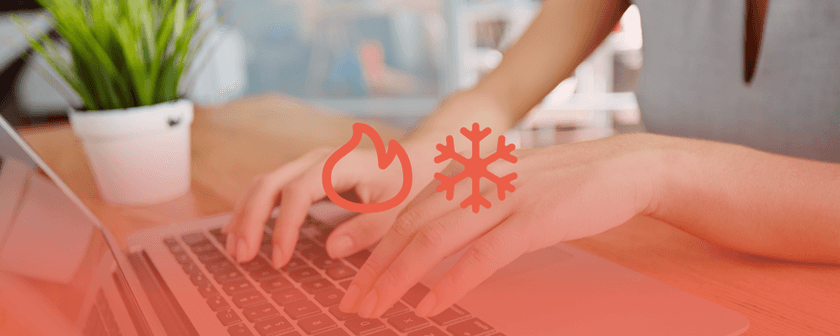Product data preparation made easy: Checklist for a smooth PIM import
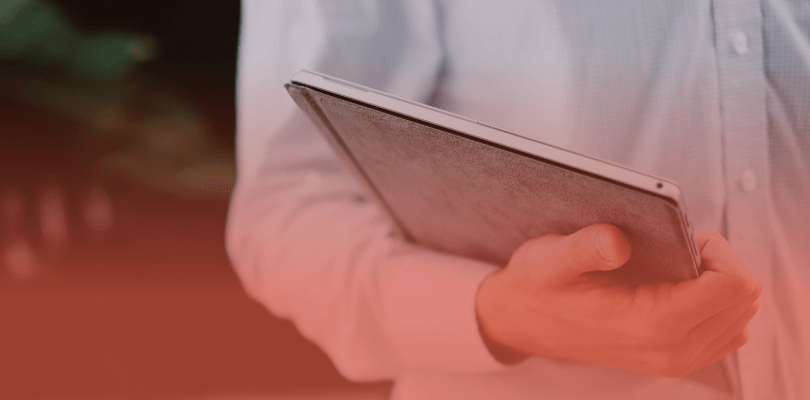
The journey of a PIM project starts long before the software implementation. The project actually begins earlier, with good data preparation, since your product data isn’t ready for the system right away. That’s what we’re discussing today.
Data preparation is a crucial first step that ensures optimal data quality and compatibility with a PIM system. The better you prepare, the smoother the transition – and the fewer issues you’ll face post-implementation.
Our article covers:
- Key actions and tips for getting your product information ready for PIM;
- Practical examples to help you understand how it applies to your business.
Whether your product data currently lives in spreadsheets, ERP systems, or scattered documents, this guide will help you get organized and PIM-ready.
Why data preparation matters
Many companies rush PIM implementation. Before diving into the checklist, let’s quickly cover why thorough data preparation is so important:
- A well-structured PIM allows you to expand product lines and channels without data chaos.
- Clean, structured data minimizes the risk of product listing errors that can lead to lost sales or customer complaints.
- Automated workflows in PIM reduce manual data entry and redundant tasks.
- Consistent, enriched product data helps customers make informed purchasing decisions, boosting conversion rates.
Deciding on a PIM system? We’ve put Pimcore and Akeneo side by side – see how they compare!
Now, let’s get into the key stages and actions you need to take.
Step-by-step guide: How to prepare product data for importing into PIM systems?
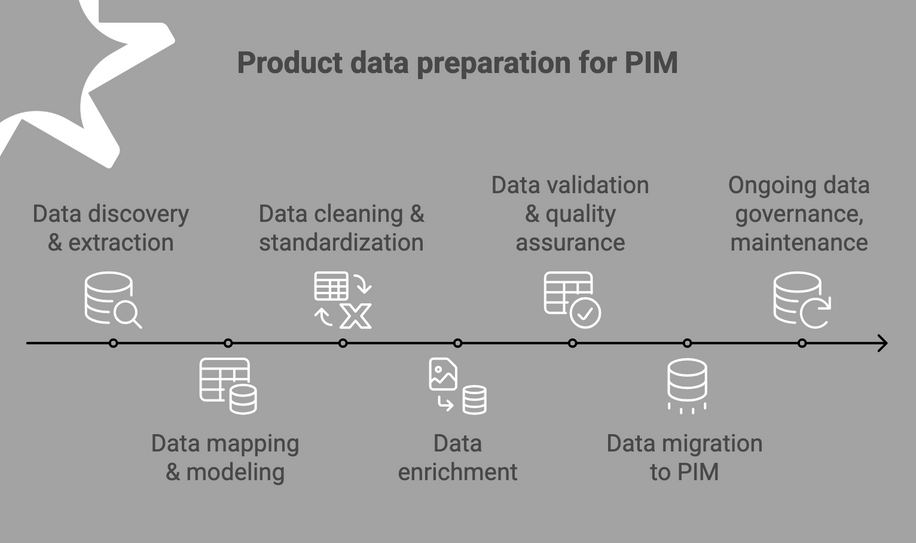
Step 1: Data discovery and extraction
The first step is to extract product data from all existing sources.
What happens:
↳ Audit all data sources for completeness. Collect relevant data from spreadsheets, PDFs, legacy databases, ERP systems, CMS platforms, and any other tools where product data resides.
↳ Catalog what data types you have – SKUs, product names, technical specs, images, descriptions etc.
↳ Audit the data to find gaps, inconsistencies, duplicates, and outdated information.
↳ Create a centralized, unified dataset and prepare for the next step.
This is where you’ll find sources for product-related information.
This is why PIM is essential for product data (and what other systems get wrong).
Example:
You discover that your marketing team has one spreadsheet with product descriptions, your sales team has another with manufacturer's suggested pricing, and your ERP holds basic technical specs. None of these are synchronized, leading to conflicting information across channels. Worse, there’s often no common, unified parameter to merge this information in an automated way. Even if datasets contain similar information, the way they categorize, label, or format it may differ, making automated merging difficult and requiring manual intervention/matching.
Thanks to data discovery, this inconsistency becomes visible.
Step 2: Data mapping and modeling
This step involves transforming the raw data to fit the structure and schema of the PIM system.
What happens:
↳ Map current data fields to corresponding fields in the PIM software (e.g., spreadsheet column “Prod name” → PIM field “Product title”).
↳ Develop a data model that includes product hierarchies, attributes, categories, variants, and relationships (like cross-sells or bundles). You need to organize the data into the right classification. It should reflect the way your company wants to structure and present your product information across different sales channels.
↳ Decide which fields are mandatory.
Examples:
In your spreadsheet, the “Dimensions” column contains values like “20x30x15 cm" in one cell. In PIM, this data needs to be split into separate fields: “Height": 20 cm , “Width": 30 cm , “Depth”: 15 cm.
Your current spreadsheet has a single column labeled “Features”, mixing size, color, and warranty information. In PIM, these need to be broken down into structured attributes for better filtering on your website.
Pro Tip:
Work with your PIM provider to visualize the data model using diagrams or flowcharts. This helps everyone understand the relationships between products, variants, and categories.
Step 3: Data cleaning and standardization
Here, we focus on removing errors and ensuring consistency.
What happens:
↳ Deduplicate records to eliminate double entries.
↳ Standardize formats: measurement units (e.g., cm vs. inches), date formats (e.g., YYYY-MM-DD).
↳ Replace free-text, inconsistent, or manually entered data with standardized codes from a predefined dictionary or reference table (e.g., products marked as “Active”, or "In Stock" are standardized under code "A", while discontinued products are labeled as "D").
This ensures data uniformity, accuracy, and easier management within the PIM solution. Plus, it simplifies integration with other systems (without it, custom translators would need to be built, adding unnecessary complexity and costs).
↳ Correct spelling errors and incomplete entries, fix different naming conventions and terminology.
Example:
In your spreadsheets, one product’s size is listed as "XL”, another as "Extra Large". These inconsistencies can cause issues when filtering or searching in an eCommerce store. Standardizing it to “XL” across all records solves the problem.
Step 4: Data enrichment
PIM isn’t just about storing data – it’s about making it customer-friendly. After cleaning, we enhance the information about products to make it more appealing to customers.
What happens:
↳ Add missing product information such as detailed descriptions, high-resolution images, SEO keywords, and technical specifications.
↳ Link digital assets and ensure product images, videos, and manuals are properly linked to corresponding SKUs.
↳ Localize content for different markets (If you’re selling internationally, prepare translations and region-specific data like currencies, compliance info, measurements).
↳ Optimize data for distribution to marketplaces, eCommerce sites, and catalogs, considering the specific needs of each channel.
Example:
Your spreadsheet might list a product as “Laptop XYZ – 15.6-inch display". In PIM, this gets enriched with a full description: “Laptop XYZ features a stunning 15.6-inch Full HD display, Intel Core i7 processor, 16GB RAM, and 512GB SSD, making it perfect for both professional and personal use".
Step 5: Data validation and quality assurance
Before importing the data into the PIM, we have to verify its accuracy and completeness.
What happens:
↳ Run data validation checks to ensure that all mandatory fields are filled, formats are correct, and no data is missing.
↳ Set up validation rules for uniform ID’s assigned to each product. They ensure correct mapping of product attributes.
↳ Involve key stakeholders (e.g., marketing, product, compliance) for final reviews. Automation tools can’t always catch contextual errors (e.g., a product named “Red” that’s actually blue). Conduct manual reviews of critical product data, especially for high-value items.
↳ Address any flagged issues before proceeding with the import.
Examples:
You might discover that 10% of products are missing key attributes like “Weight” or “Warranty period". PIM workflows can highlight these gaps automatically, preventing incomplete products from going live on sales channels.
Thanks to uniform identifiers, SKU “12345” in the ERP system will link to the same product in PIM without errors.
Step 6: Data migration to PIM
When the data is ready (clean, enriched, and validated) we proceed with migration to the PIM system.
Does this have to happen all at once? No. A phased approach works best, as we’ll explain below:
Step 6A: Testing (pilot run)
Before full-scale deployment, a pilot test ensures the migration process works as expected.
What happens:
↳ Import a subset of products (e.g., 5% of the catalog) to verify the data structure, integrity, and workflows.
Important! The test batch should cover all product variations and data types, not just the simplest ones. Many companies make the mistake of testing only the simple products – for example, taking the first 5% from a spreadsheet where the entries are well-structured and lack variations. But the real challenge often comes with complex product types, which, if not tested upfront, may cause issues later during full migration.
↳ Test how the data appears across different sales channels (e.g., eCommerce platforms, marketplaces).
↳ Gather feedback from key users to identify any issues. Confirm that all attributes, relationships, and media files have been imported correctly.
Example:
Your company sells electronics, clothing, and furniture. Instead of just testing a batch of basic T-shirts, you also migrate:
- A smartphone with multiple storage and color variants.
- A sofa set that comes with optional accessories.
- A laptop bundle with a charger, external monitor, and extended warranty.
Any errors identified are corrected, either directly in the PIM or in the source files, followed by re-import if needed before the full rollout.
Step 6B: Full data migration and go-live
Once testing is successful, the final migration takes place.
What happens:
↳ Complete the import of the full product catalog into the PIM system using CSV files, APIs, or data connectors (depending on the system).
↳ Run final validation checks to ensure data integrity.
↳ Activate integrations with eCommerce platforms, ERP systems, marketplaces, and other channels to distribute the product data seamlessly.
↳ Officially "go live" with the new PIM solution.
Example:
After migrating all products, the PIM automatically synchronizes product data with your online store, ensuring that descriptions or images are the same across all platforms.
Step 7: Ongoing data governance and maintenance
Data preparation doesn’t stop after migration – it’s an ongoing process.
What happens:
↳ Establish workflows for continuous data quality checks, handling new product addition, approvals, and updates.
↳ Set up dashboards and reports to monitor data quality metrics, such as completeness scores and error rates.
↳ Define roles and responsibilities for who can create, edit, and approve product data.
↳ Automate validation rules to catch errors in real-time.
Example:
A marketer updates the description of a product. Before it goes live, an automated workflow sends it to the product management team for approval.
Practical examples of data preparation
Product category inconsistencies: Your spreadsheets have products categorized under both “Men’s clothing” and “Menswear". In PIM, we standardize this to “Men’s clothing” and apply consistent taxonomy across all products.
Missing image data: Some products in your spreadsheet have no images attached. In PIM, we identify these gaps and trigger a workflow for the marketing team to upload the required assets.
Unstructured attribute data: In the spreadsheet, a column labeled “Features” lists details like “Waterproof, Bluetooth 5.0, 20-hour battery life” in one cell. In PIM, we break this into structured attributes:
- Waterproof: Yes
- Connectivity: Bluetooth 5.0
- Battery life: 20 hours
Duplicate SKUs: The same SKU exists in multiple sheets with slightly different descriptions. In PIM, we merge these entries to ensure there’s only one authoritative version.
Final thoughts
A PIM system is only as good as the data you feed into it.
Preparing product data for a PIM import might seem overwhelming, especially if you’re dealing with scattered spreadsheets and inconsistent records. But with a structured approach – discovery, mapping, cleaning, enrichment, validation, migration, and governance – you ensure that your product data isn’t just “moved” to a new system but truly optimized to support business growth.
Would you like a tailored data preparation checklist for your business or dive deeper into any specific stage? Contact us!
At Tandemite, we believe in working together. You’ll have a team of experts by your side at every stage of the project, making sure the details about your products are accurate and aligned with your product data model. Because each client’s knowledge and needs are different, we customize our guidance to fit your unique situation. And once your PIM system is live, we continue to provide the support and tools you need to keep it performing at its best.