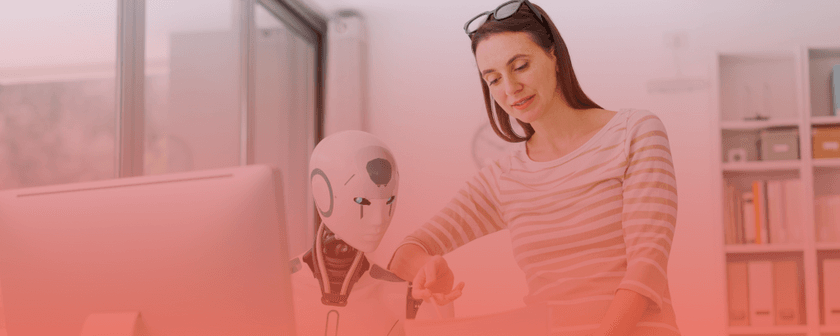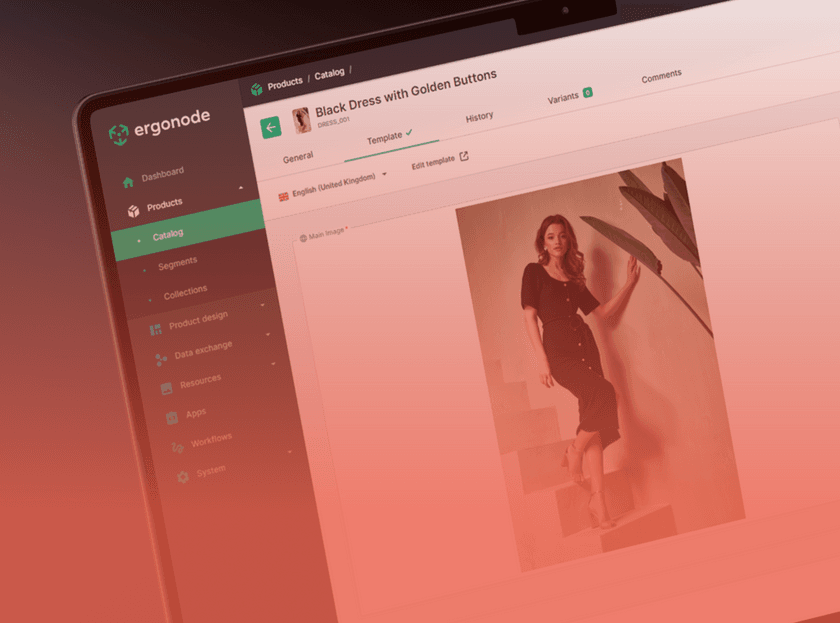How Ergonode’s product templates help you speed up new releases and stay organized

Without a defined process, adding products can become disorganized and inefficient. Mistakes slip in easily when there are no clear steps to follow. Ergonode PIM offers a solution with product templates. They help you build new items quickly, consistently, and in line with your structure – without missing important details.
In this article, we explain how using Ergonode’s product templates can remove disorganization, enhance speed in adding new items, and deliver a professional, unified brand presence across every channel you sell on.
Powerful and intuitive product management using Ergonode PIM
Ergonode is a PIM software tailored for companies that value clarity and control in managing product data. It features an accessible interface, configurable product templates, workflow automation, language support, and easy integration with other business tools.
Its user-centric design ensures a smooth setup and daily use, while AI capabilities add extra value by enabling fast creation of product texts and translations.
What is a product template in Ergonode, and how does it help?
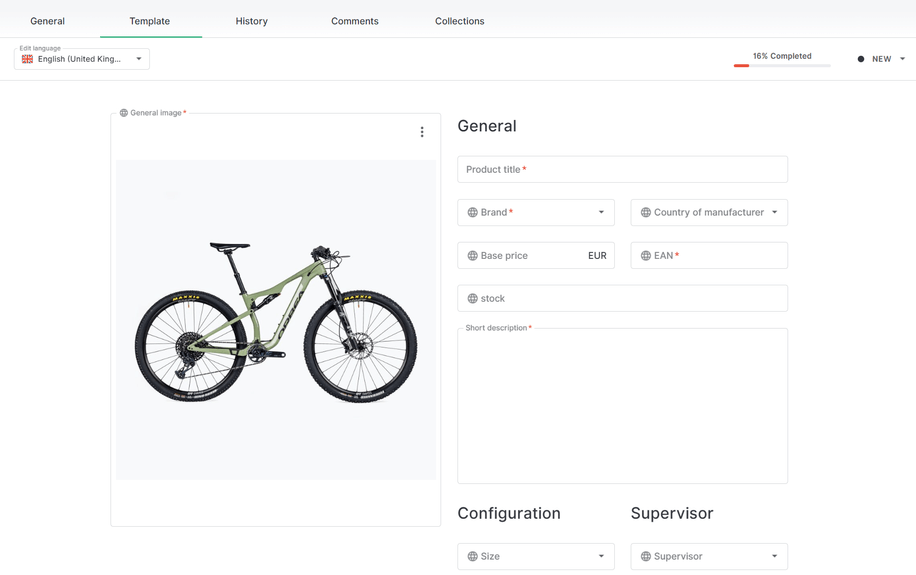
(Source: Ergonode.com)
A product template in Ergonode is a standardized configuration used to define the required data for each product type. It organizes attributes in a specific order, assigns fields for images, and includes all necessary technical details.
Each product group can have its unique setup, making it easier to manage complex inventories. Take T-shirts and mugs as examples: a T-shirt template would include fields for size, color, and fabric, while a mug template would focus on volume, design, and care instructions.
Ergonode makes it easy to create these distinct product templates and assign them to different channels – so you can publish full data to one channel, while sending only selected info, like a sub-catalog without prices, to another. Each product type is added with the correct set of data.
Attributes can be sorted into coherent sections such as "Core Info," "Product Specs," and "Media", making your work with data more organized and easier to navigate.
Templates support various data types, letting you define if a field will hold a text (for short names or descriptive paragraphs), a numerical value (for number of products in stock), a specific date (for scheduling launch dates), or dropdowns (for options like color or size).
A valuable function is the ability to mark certain fields as required and validate input, which guarantees the accuracy and completeness of your records.
Why does it make a difference?
✔ Above all, templates enforce a standardized process when creating new product pages. There's no need to reinvent the wheel each time. The layout is already prepared, and you only need to add the product-specific information. This eliminates chaos and shortens time-to-market, especially for items that share common features (the shared attributes are preset, allowing you to dedicate time to the unique product features).
✔ Secondly, product templates create consistency in how product information is displayed. When each listing follows the same layout, it’s quicker for customers to compare items and make decisions. It also prevents misunderstandings caused by vague or incomplete descriptions, easing the workload on your support team.
✔ Thirdly, they decrease data-related mistakes. When team members have a clear format to follow, they’re less likely to miss details or make input errors.
✔ Fourthly, they improve collaboration. Your team knows exactly what’s expected when uploading or editing product entries, so there’s no back-and-forth or second-guessing.
✔ Lastly, they are key for long-term growth. As your product offering expands, templates keep everything organized and manageable, allowing your business to scale efficiently without added complexity.
In simple terms, product templates in Ergonode create structure and clarity in your product data. They help you work with speed, precision, and a more polished approach – which, in the long run, boosts the customer experience and reduces operational time.
Managing a wide range of product data
Ergonode’s template system supports a wide range of data types. You can easily manage text-based attributes, numerical data, selection fields (single and multiple), as well as multimedia elements like images, galleries, and files:
- Selling consumer goods? You can handle product color, size, material info, user instructions, and even lifestyle shots.
- Working in industrial manufacturing? Store all your specs, from weight and dimensions to power details, safety certificates, and CAD files.
- In B2B? Use templates to highlight product features, explain integration, outline benefits, and share case studies.
- For fashion, templates help organize care labels, material composition, sizing tables, and lookbook images.
- And in food? Easily manage everything from ingredients to allergen warnings and nutritional data in one place.
Product creation made simple with workflow automation
Ergonode supports the creation of products using pre-configured templates. More than that, it automates the full workflow – from drafting a product, through internal review, to final approval
You can assign roles to various stages, ensuring each task is handled by the right person.
The system tracks progress and automatically moves the product forward when required data is entered into the template. Notifications and alerts keep team members informed, making the product launch smoother, less manual, and faster from start to finish.
Industry-specific product template customization
Ergonode provides comprehensive personalization capabilities for product templates, helping businesses adapt to various industry standards and product category needs.
Users can design multiple templates for different product families, with complete control over structure and content. Its user-friendly drag-and-drop builder makes configuring sections and layouts straightforward and accessible to all.
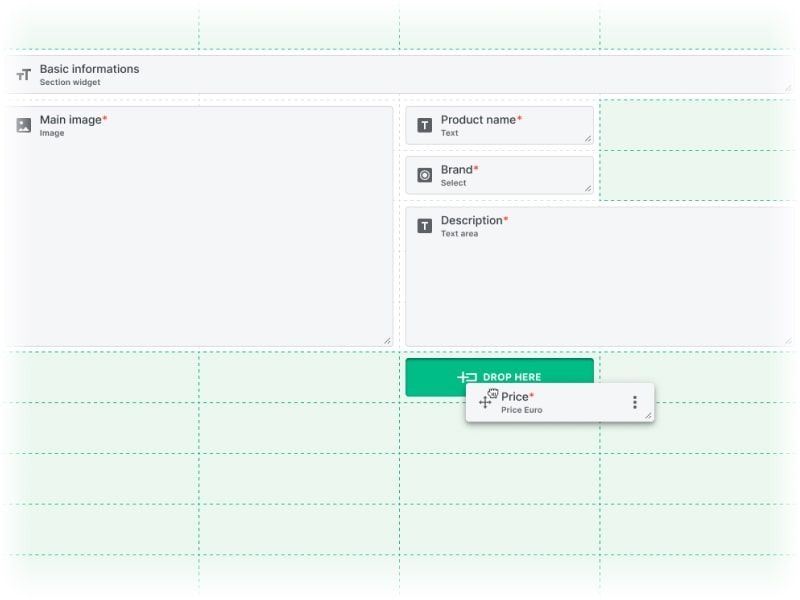
(Source: Ergonode.com)
Unified product experience across eCommerce and CMS platforms
Ergonode PIM ensures that your product templates work consistently across different eCommerce and CMS platforms. The system supports this through ready-made connectors and plugins that ensure smooth data flow.
The API-first architecture supports flexible and scalable integration. As a result, all product data, including attributes from templates, stays synchronized and accurate across all digital touchpoints.
Best practices for managing product templates in Ergonode PIM
☞ Begin by analyzing product data requirements across all categories and channels.
☞ Structure templates to match product families, improving clarity and usability.
☞ Use sections and widgets such as headers, separators, and notes to create a user-friendly and intuitive data entry interface.
☞ Define mandatory fields to uphold data quality.
☞ Establish team roles and responsibilities for template governance.
☞ Apply global or local attribute scopes as needed to support language-specific data and ensure market alignment.
Summary
Using templates in Ergonode PIM ensures that your product data complies with established standards and remains consistent across all channels.
With this solution, you can:
- Keep your product information clean, organized, and reliable.
- Speed up your go-to-market process with efficient product creation.
- Ensure a consistent and professional brand message across touchpoints.
- Avoid common data errors and reduce the costs of corrections and returns.
- Foster effective teamwork through unified data standards.
- Expand your product offerings without losing control.
- Offer your customers clear, helpful product information every time.
Build a solid base for your business by choosing smart and consistent product data management with Ergonode.
Book a consultation. Our team is ready to answer your questions and demonstrate the practical benefits of using Ergonode.
Check out Ergonode's official site for a full overview of features.
In the next article, we’ll walk you through the process of building and applying product templates in Ergonode. Stay with us!